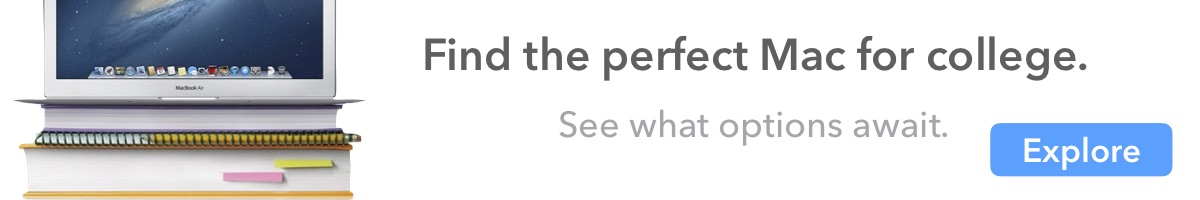SSDs
What is RAM?
RAM stands for Randomly Accessible Memory. RAM is also known as Memory, but should not be confused with Storage, which is Hard Drives, Fusion Drives, and SSDs. (See our pages on SSDs and Fusion Drives for more information.) RAM is short term memory for whatever data is currently being processed. Whenever a file is accessed, for example, launching a program, browsing pictures, or saving documents, the computer pulls it from storage—usually either an HDD, SSD, or Fusion Drive—and into the computer’s RAM. The more RAM a computer has, the more files and applications the computer can be actively working on at once.
How much RAM do I need?
Different users need different amounts of RAM. Basic users who only surf a few websites or listen to music or create basic documents and spreadsheets only requires a small amount of RAM. However, editing videos or photos or composing music requires much more RAM. Even having a lot of browser tabs open can consume large amounts of RAM. Depending on your workload, every user should have at least 4 GB, ideally 8 GB. Professionals and gamers should have 16 GB, and in some cases 32 GB.
Is RAM A bottleneck for me?
For users with older computers, RAM is almost always a bottleneck, especially when paired with a Hard Drive. (See our page on SSDs for more information on speeding up disk storage.) However, when a user is running a program that requires more RAM than is available to the system, it must use a portion of the hard drive as “virtual” RAM, also known as Swap. The hard drive is nowhere near as fast as the RAM is, so whenever the processor pulls information from the hard drive there is a significant lag while it waits for the data.
How much RAM can I install?
Generally, MacBooks and MacBook Pros from 2008-2010 can have up to 8 GB and iMacs from 2009-2010 can have up to 16 GB. MacBook Pros from 2011 and 2012 can have up to 16 GB installed, and iMacs from 2011 and newer can have anywhere from 32 to 64 GB installed. Mac Pros and Xserves can have anywhere from 32 GB to 128 GB installed. All MacBook Airs and other Mac laptops produced after 2013 cannot have their RAM upgraded after time of purchase.
Are there disadvantages?
There are no real disadvantages to having more RAM. However, when your computer goes to sleep, it saves the contents of the RAM to the computer's storage in a file the same size as the amount of RAM installed. Therefore, having too much RAM may use more storage space than it needs to when the computer goes to sleep.
What would more RAM cost?
Different Macs from different years have different numbers of slots and use a wide variety of different kinds, so to get the best answer we recommend contacting us to get more information–for absolutely free.